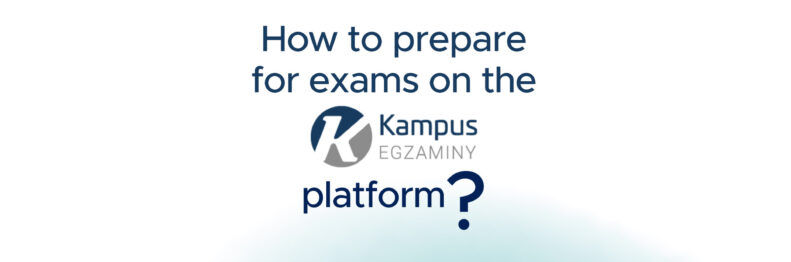
How to prepare for exams on the Kampus platform?
- 25.01.2022
-
- Kampus
At the same time, we would like to remind you that all the necessary information can be found in the „Students’ Guide to Distance Learning at UW” available on the Kampus 1 platform.
Key technical tips are listed below:
- Most of the exams take place on the Kampus-Egzaminy platform, but some of them are also held on the Kampus 1 and Kampus 2 platforms!
- You can find all information about your exams on the e-learning site: https://elearning.ckc.uw.edu.pl/en/for-students
- The examiner will inform you about the date and place of the exam. Check your mailbox! Remember that in accordance with the Study Regulations, you are obliged to use uw.edu.pl e-mail domain.
- At least 3 days before the exam date, check if you can log in to https://elearning.ckc.uw.edu.pl/ with your CAS account.Use the same number (PESEL number or the other ID USOS number) and the password that you use to login to USOS.
- The exams you have been assigned to will appear in the “My Exams” tab on the website https://elearning.ckc.uw.edu.pl/.
- You can also enter the exam space the standard way. Log into the Kampus-egzaminy platform https://kampus-egzaminy.ckc.uw.edu.pl using your CAS account. From the course categories choose the unit or faculty that issues the exam, then click the exam title to enter the exam space.
- In “My Exams” tab you will see the list of your exams and a time-tracker showing how much time is left to the beginning of each exam. Only when this date comes will you be able to enter the exam by clicking on its name. The link will take you directly to the exam.
- We recommend using Google Chrome and Mozilla Firefox.
- Enter the website https://elearning.ckc.uw.edu.pl/en/session to learn what to do in case of any technical problems that may occur during the exams.
Good luck with your exams!